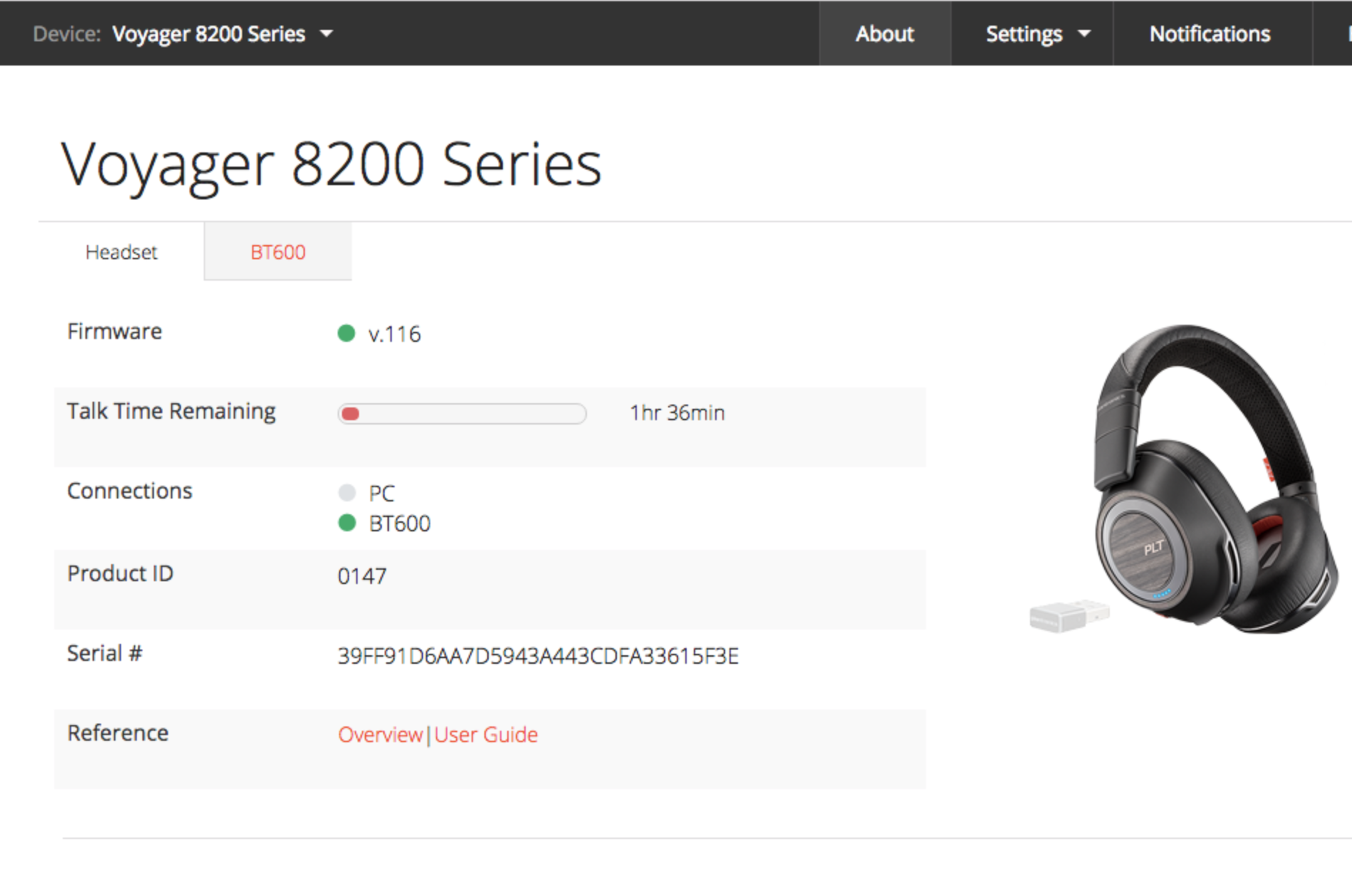Keywords:
In this article, we will explore a common requirement brought up by our partners in the initial round of technical conversations for our call quality analytics API product. The article summarizes a solution typically taken by our partners we have seen to succesful implementation.
Requirement
- You as a partner developer want your joint solution to query our call analytics and provide a combined view of Plantronics Manager Pro's call records and your product's call record analytics to provide added value to your customer.
Axiom
- Plantronics Manager Pro's call records are internally generated within Hubs. Plantronics Manager Pro's Cloud stores it and all analytics from our APIs response have this callId(unless it is a deskphone/mobile). So callId is internal to Plantronics Manager software.
Here is one way to tackle the problem described in the requirement above:
- Your customer using a Plantronics headset has a unique deviceID which shows up in his/her Hub software (See attachment). Use the above to query PM Pro's device API to query the user's device username metadata seen by PM Pro -http://developer.plantronics.com/oda/apis/get/reports/assets/tenant/%7BtenantApiCode%7D/device/%7BdeviceId%7D
- Once your customer's username seen by PM Pro is obtained, now you can query callSummary api to find the calls which happened for that user in the time range that your product has seen a call record - http://developer.plantronics.com/oda/apis/get/reports/usage/tenant/%7BtenantApiCode%7D/callsummary This response should have a callId which is unique to the call seen by Plantronics Manager Pro.