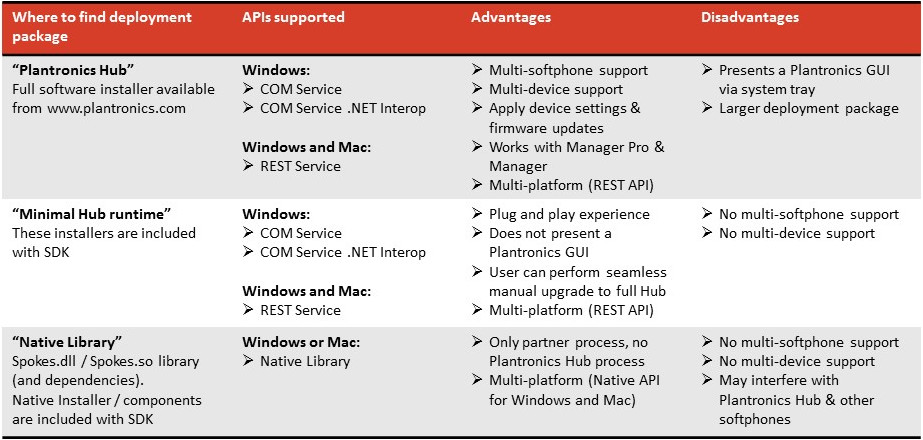Introduction
The Plantronics SDK and Plantronics Hub (runtime engine) expose a set of interfaces for application developers to interact with Plantronics current and future devices. The Plantronics SDK provides an abstraction for many application needs, including soft phone and media player integration. The SDK exposes events for device button presses and device state changes, and also a set of commands that the host can send to the device.
With the SDK, Hub supported Plantronics devices provide many features to endusers such as:
- Call control support ( eg. Remote ring detection,hook switch control and dialpad)
- Media player control ( eg. Pause, Stop media player while on a call )
- Device configuration support ( eg. Audio bandwith settings)
- Device state change notification support ( eg. Docked/Undocked, Don/Doff, multiline call mangement etc. )
- Device Firmware upgrade support (DFU)
Hub supported devices (corded or cordless) fall into the following categories:
- Single interface device ( VOIP Only ): Single interface devices connect to the host via USB and provide only VOIP call control with all supported soft phones in Hub.
- Multiple interface device (VOIP, PSTN, Mobile): Multiple interface devices connect to the host via USB and also have connectivity with another interface e.g. PSTN connection via a hard-phone and also may act as a BT endpoint for mobile phone to pair with.
- Display device : Display devices can be single or multiple interface devices and have a display and key pad on the device. In addition to the features supported by non display devices, display devices support caller ID for incoming and outgoing calls, ability to make call and send DTMF digits while on a call.
You can add Plantronics headset support to your application by using one of the four APIs included in the Plantronics SDK:
- COM Service .NET Interop API
- COM Service API
- REST Service API
- Native Library API
The diagram below shows how these APIs are exposed by the Plantronics software.
Language Options
The following table summarizes the four APIs and supported languages, deployment options and how to reference them in your development environment:
Deployment Options
Example Applications
Plantronics SDK
The SDK comes with 4 Plantronics APIs - which one do I use with my application?
Languages supported today by Plantronics API:
| COM Service for .NET API | COM Service API | REST Service API | Native Library API | |
| C# | Yes* | - | - | - |
| VB .NET | Yes* | - | - | - |
| C++ | - | Yes | - | Yes |
| JavaScript | - | - | Yes | - |
| Java and other languages | - | - | Yes | - |
Notes:
* The .NET support for COM Service is via an Interop Assembly called "Interop.Plantronics.dll". This requires your application or Plantronics integration component to target .NET Framework 4.0 or higher.
Ready to integrate your app into Hub?
Plantronics Hub Architecture
The Hub SW stack is depicted above and has several functional modules such as Device Manager, Device Listener, Call manager, Session Manager etc. The function of each module is described in following sections. The Hub Plug-in is the single entry point for all external application interactions. Soft phone and media player components are required to implement a common interface IPlugin and, based on the Hub configuration XML (PURE.XML), Hub will dynamically load these modules as part of the process start up. Once successfully loaded, soft phone and media player modules will register with Hub and use the Hub ICallCommand, ICallEvents and ISessionManagerEvents interfaces to send commands and to receive events from Hub. From the Plantronics SDK application developers also have access to the current connected device IDevice and can register for all the events exposed in the device manager SDK.
Session Manager
The Hub Session Manager will be responsible for handling all incoming client sessions. The client applications can range from Soft phone (SP) and Media Player (MP) modules to other third party applications that want to interface with devices directly. The Session Manager will expose interfaces for call handling, device state and events, sending alters, and media player control.
The Session Manager provides the following functionality:
- Handles all incoming Plantronics API client requests
- Maintains a list of client sessions
- Interfaces with the Call Manager and the Device Listener and propagates events and commands from and to the Plantronics API clients
Call Manager
The Call Manager interfaces with the Device Listener and the Session Manager and provides call control functionality. The Call Manager will support devices with single (VoIP only) and multiple channels (VoIP, PSTN, Mobile). The Call Manager will also manage instances of active and held calls. There will be only one active call that can go through transitions based on the user action on the device or on the soft phone. The Call Manager will be able to support multiple calls from the same soft phone or from different soft phones. A well defined behavior for talk and flash button presses and to round robin between multiple calls across soft phones is implemented in the Call Manager.
The Call Manager also handles outgoing calls initiated from a device. Display devices with keypad, contact list or call log can make call requests to the Device Manager. The Device Listener will get the call request and propagate it to the Call Manager. The Call Manager creates an outgoing call instance and manages it based on user action.
Device Listener
Plantronics devices may provide more functionality (such as support for multiple communication endpoints (VoIP, PSTN and Mobile) and these devices may expose device specific commands and events. The Device Manager will expose all the device specific events and commands supported by these devices. The Device Listener provides a consistent interface across all devices so that applications need not handle device specific events and commands.
The Device Listener will provide the following functionality:
- Interfaces with the Device Manager and registers for all device specific events
- Exposes a common interface for call control commands and call control events to the Call Manager
- Handles device specific details for sending custom data, display, alert etc.
- Exposes a common interface for device state, commands and events to the Session Manager
Device Manager
The Device Manager will provide to the host the device interface layer for all Plantronics devices. The device manager provides the following functionality:
- A set of generic interfaces for USB device communication
- Supports USB device enumeration and filtering devices based on product ID
- Exposes USB device HID capabilities
- Provides USB device arrival and removal notification
- Supports device specific features by exposing additional device specific interfaces
- Supports configuration for USB devices
- Supports Device Firmware Upgrade (DFU)
- On supported devices, provides a mechanism for sending custom data (through a HID pipe) – custom data might include calendar alerts, IM messages, contact list, call log, etc.
The Device Manager interfaces with a HID abstraction layer to communicate with USB devices. The HID layer provides all the necessary USB device communication and device management by using Win32 APIs via Pinvoke (Platform Invoke services) and will be exposed only to the Device Manager.
The Device Manager also exposes few interfaces such as IDeviceManager for finding a specific device and device enumeration, IDevice for exposing a USB device and its common and device specific behaviors, IHostCommand and IDeviceEvents for handling device specific behavior. IHostCommand abstracts all the commands a host can send to a device and IDeviceEvents abstracts all the events that a device can send to the host. As part of the device enumeration, the Device Manager will initialize the common device behavior and also the device specific behavior based on the device it enumerates.