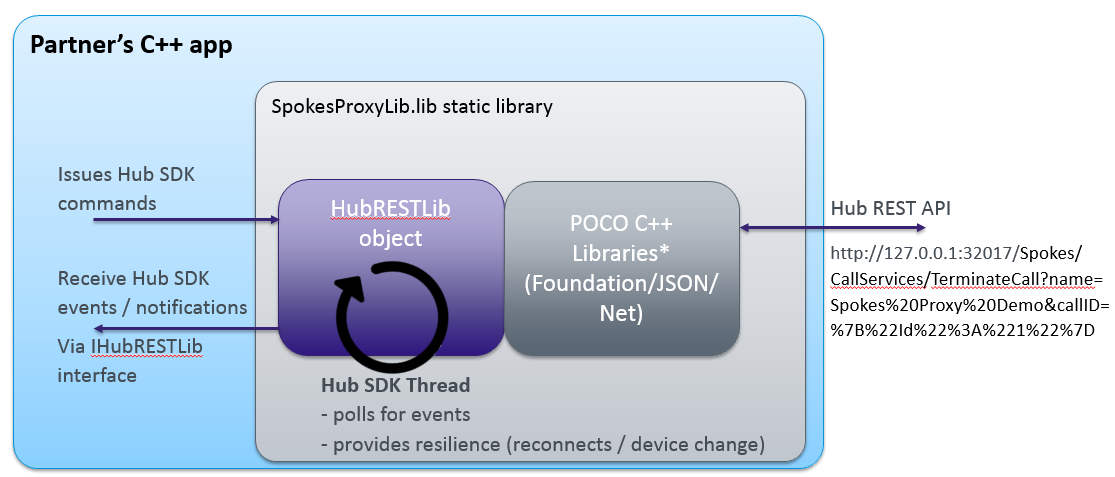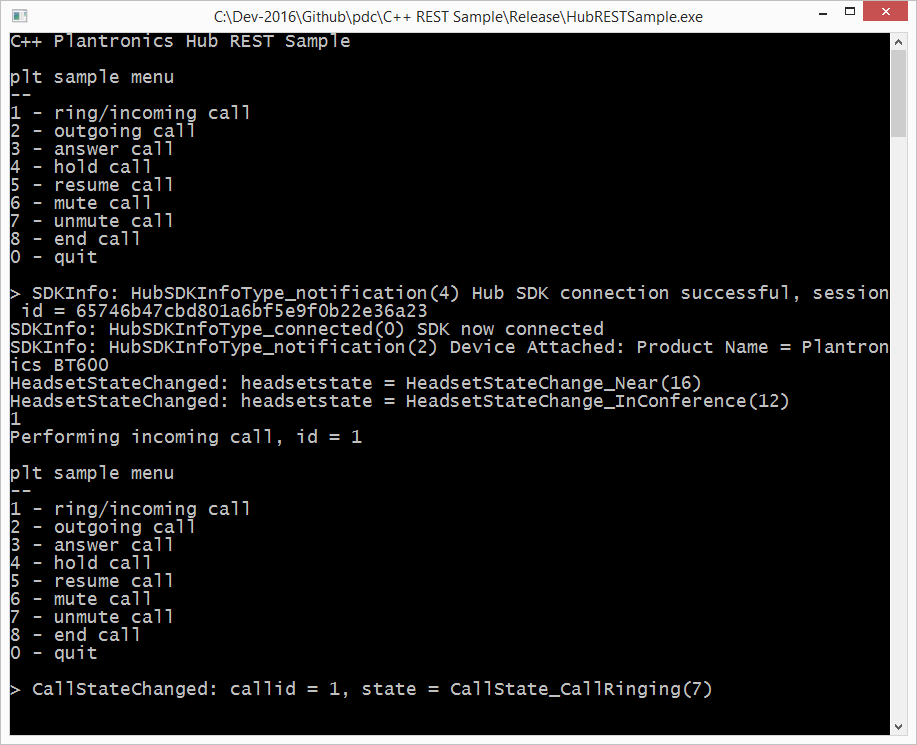Keywords:
This new sample code illustrates seamless consumption of Plantronics out-of-proc REST API from C++ code!
Location of full sample code: Click here
*POCO Libraries were used in this sample for HTTP requests and JSON parsing functionality, but any libraries could be used
Once instantiated you are then able to submit API commands (e.g. IncomingCall, etc) to this object using a HubSDKAction object, as shown below. Some of the actions take parameters, e.g. callid, etc:
Note: you will need the full sample code to use this, obtain from here: click here
Location of full sample code: Click here
Key Benefits
- Supports Plantronics Manager Pro configuration
- Works with Plantronics Hub via “out-of-proc” REST API
- Supports multi-softphone & multi-device configurations
- Same code for both Windows and Mac environments
- Follows same model as the other PDC samples for C#, Java, JavaScript, etc
- Providing clear illustrations of basic call control
- Illustrates support for resilience to Hub restarting and device changing
Design Overview
The design of the sample uses a threaded (active) object called HubRESTLib, that handles all the REST HTTP requests and resilience (reconnects). It allows Hub SDK commands to be issued and events from Hub SDK to be received via the callbacks of the IHubRestLib interface.*POCO Libraries were used in this sample for HTTP requests and JSON parsing functionality, but any libraries could be used
The sample code in action…
Note: with this integration sample it is just 1 line of C++ code to connect to Plantronics REST API (instantiate HubSDKConnector object), and 1 line of code to cleanup (delete the object).Once instantiated you are then able to submit API commands (e.g. IncomingCall, etc) to this object using a HubSDKAction object, as shown below. Some of the actions take parameters, e.g. callid, etc:
Note: you will need the full sample code to use this, obtain from here: click here
#include <iostream>
#include <string>
#include "HubSDKConnector.h"
using namespace std;
void ShowMenu()
{
cout << endl;
cout << "plt sample menu" << endl;
cout << "--" << endl;
cout << "1 - ring/incoming call" << endl;
cout << "2 - outgoing call" << endl;
cout << "3 - answer call" << endl;
cout << "4 - hold call" << endl;
cout << "5 - resume call" << endl;
cout << "6 - mute call" << endl;
cout << "7 - unmute call" << endl;
cout << "8 - end call" << endl;
cout << "0 - quit" << endl;
cout << endl;
cout << "> ";
}
int GetCommand()
{
string cmdstr;
int cmd;
getline(std::cin, cmdstr);
if (cmdstr.empty()) cmd = -1;
else
{
try
{
cmd = atoi(cmdstr.c_str());
}
catch (exception const & e)
{
cout << "error : " << e.what() << endl;
cmd = -1;
}
}
return cmd;
}
int main()
{
cout << "C++ Plantronics Hub REST Sample" << endl;
bool quit = false;
int callid = 0;
HubSDKConnector * hubSDK = new HubSDKConnector(); // Connect to the Plantronics REST API
while (!quit)
{
ShowMenu();
int cmd = GetCommand();
HubSDKAction action;
switch (cmd)
{
case 1:
callid++;
// inform Plantronics my app has an incoming (ringing) call
cout << "Performing incoming call, id = " << callid << endl;
action.ActionType = HubSDKActionType_IncomingCall;
action.callid = callid; // numeric id to uniquely identify each call
action.contactname = "Bob%20Smith"; // optional contact name for display devices, e.g. Calisto 240, note: needs url encoding e.g. spaces are %20, etc.
hubSDK->DoHubSDKAction(action);
break;
case 2:
callid++;
// inform Plantronics my app has an outgoing call
cout << "Performing outgoing call, id = " << callid << endl;
action.ActionType = HubSDKActionType_OutgoingCall;
action.callid = callid;
action.contactname = "Bob%20Smith";
hubSDK->DoHubSDKAction(action);
break;
case 3:
// inform Plantronics my app has now answered an incoming (ringing) call
cout << "Answering call, id = " << callid << endl;
action.ActionType = HubSDKActionType_AnswerCall;
action.callid = callid;
hubSDK->DoHubSDKAction(action);
break;
case 4:
// place call on hold
cout << "Holding call, id = " << callid << endl;
action.ActionType = HubSDKActionType_HoldCall;
action.callid = callid;
hubSDK->DoHubSDKAction(action);
break;
case 5:
// resume the call
cout << "Resuming call, id = " << callid << endl;
action.ActionType = HubSDKActionType_ResumeCall;
action.callid = callid;
hubSDK->DoHubSDKAction(action);
break;
case 6:
// mute the headset (note for wireless products, audio link must be active)
cout << "Setting headset mute = true";
action.ActionType = HubSDKActionType_SetMute;
action.mutestate = true;
hubSDK->DoHubSDKAction(action);
break;
case 7:
// unmute the headset (note for wireless products, audio link must be active)
cout << "Setting headset mute = false";
action.ActionType = HubSDKActionType_SetMute;
action.mutestate = false;
hubSDK->DoHubSDKAction(action);
break;
case 8:
// inform Plantronics my app has now terminated the call
cout << "Terminating call, id = " << callid << endl;
action.ActionType = HubSDKActionType_TerminateCall;
action.callid = callid;
hubSDK->DoHubSDKAction(action);
break;
case 0:
quit = true;
break;
default:
cout << "Unrecognised menu choice." << endl;
break;
}
}
delete hubSDK; // Cleanup the Plantronics REST API
return 0;
}