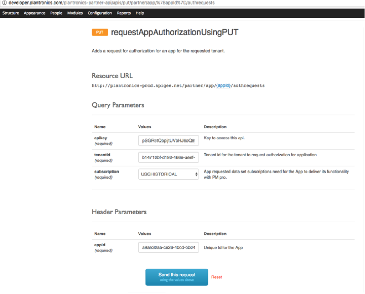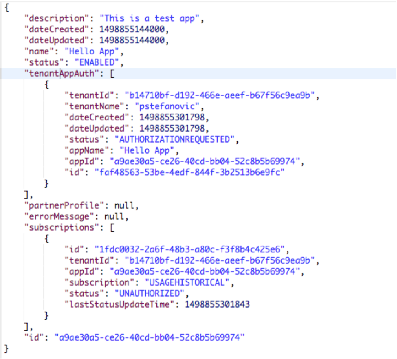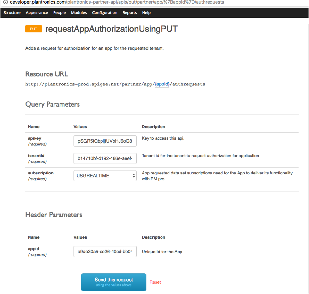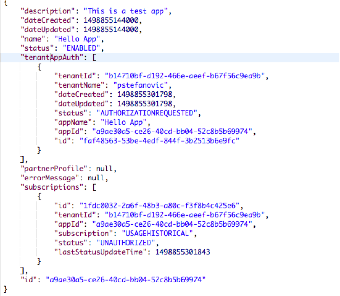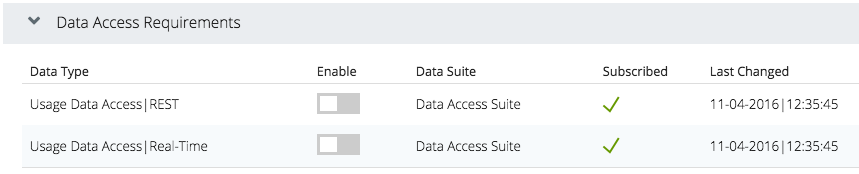Keywords:
Authorization for Sandbox Tenant Data
Accessing the sandbox data DOES NOT require manual authorization by the Plantronics Manager Pro administrator. All requests are immediately authorized and all requested datasets enabled. Here’s how it works:
- The sandbox is pre configured with a PM Pro tenant which is enabled for all ODA datasets for this tenant and for a sample app already created. Tenant API Code for the sandbox tenant as well as which products (datasets) the sample app(appId edb69c37-17d0-46a5-8bf8-38bc5ee43897) requires are pre popualted as default values in the relevant paramters section in the Api Docs. The Tenant API Code for the Plantronics Manager Pro Tenant: Sandbox.plantronics.com is 954681e3-7b62-447a-8783-ef447133f8c6
- Authorization is granted immediately when calling REST APIs with this tenantApiCode, and all requested datasets enabled.
- When developing and testing against this environment, please make use of the pre configured sample AppId and tenant to test against.
Authorization for Customer Tenant Data
- Request access using the AuthorizeAppAPI(For documentation, please refer to Partner App Management APIs on the APIs page). This requires the Tenant API Code for the tenant as well as which products (datasets) your app requires.
- A notification will be created within Plantronics Manager Pro and the administrator will be alerted of a pending request the next time they access their tenant. The admin will be prompted to authorize the app and additionally must enable access to each dataset required by your application.
- Once the app has been authorized and the required dataset access enabled, the next call to the AuthorizeAppAPI will return a result of “Authorization Granted”. Authorization for this app will not need to happen again unless the app is updated and requires access to new datasets. In this case, the authorization would remain intact but new datasets would need to be enabled by the administrator of Plantronics Manager Pro.
Your app authorization should include the datasets that your app requires for its features. The dataset enums are documented on the APIs page. They map to Plantronics Manager Pro entitlement subscriptions:
- Usage Analysis
- Asset Analysis
- Conversation Analysis
- Acoustic Analysis
Steps:
- Place authorization request using the related API call, including your required datasets.
- Receive app authorization from a respective tenant. This requires the IT Administrator for the tenant to review and approve your authorization request within Plantronics Manager Pro. A notification will be created within Plantronics Manager Pro and the administrator will be alerted of a pending request the next time they access their tenant. The admin will be prompted to authorize the app and additionally must enable access to each dataset required by your application.
- Once the app has been authorized and the required dataset access enabled, the next call to the AuthorizeAppAPI will return a result of “Authorization Granted”. Authorization for this app will not need to happen again unless the app is updated and requires access to new datasets. In this case, the authorization would remain intact but new datasets would need to be enabled by the administrator of Plantronics Manager Pro. To update dataset authorization request for an existing app, call the authorization request with the new subscription type.
---
Next Steps: Code and test your app, then review Go to Market workflow.